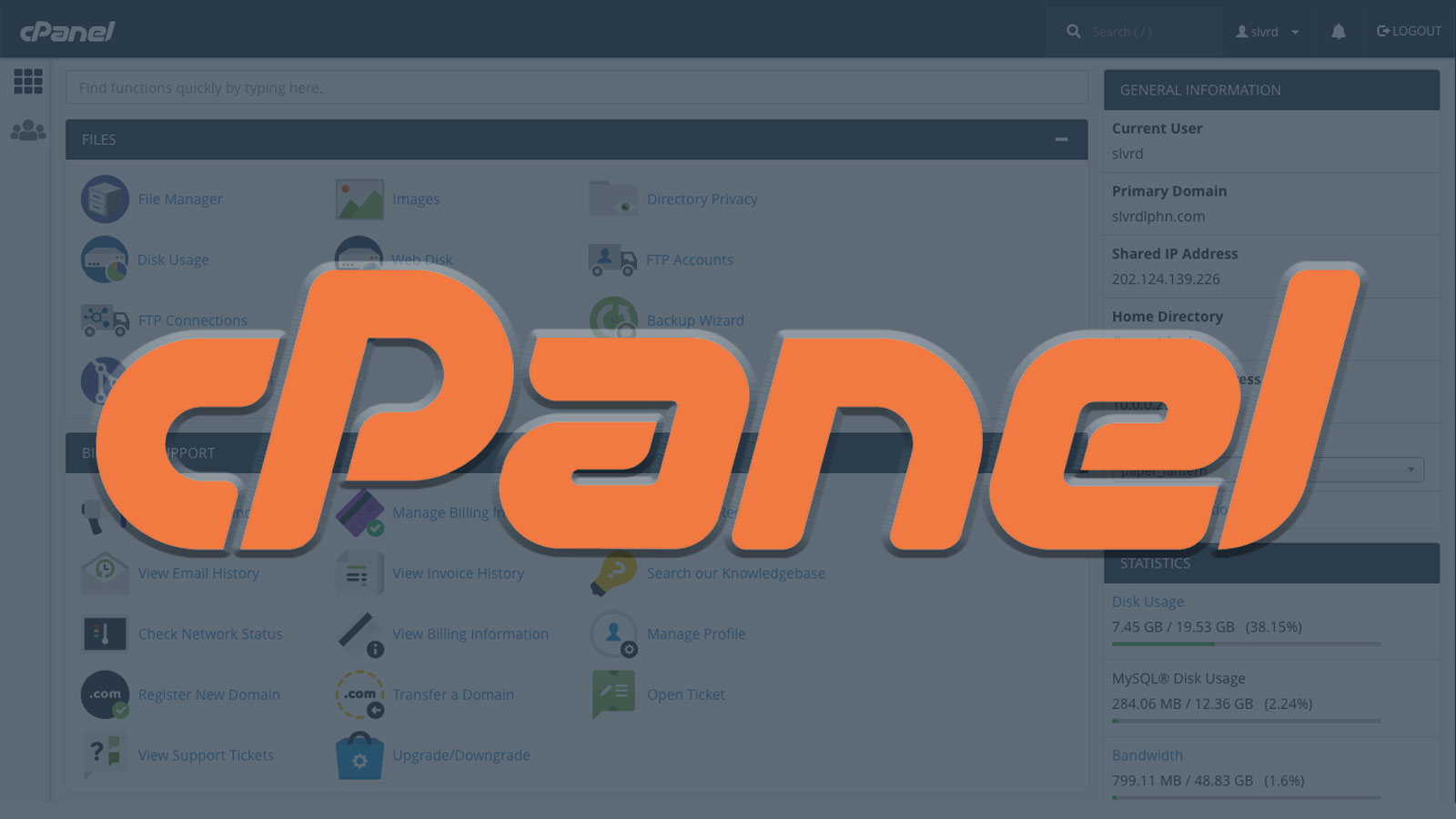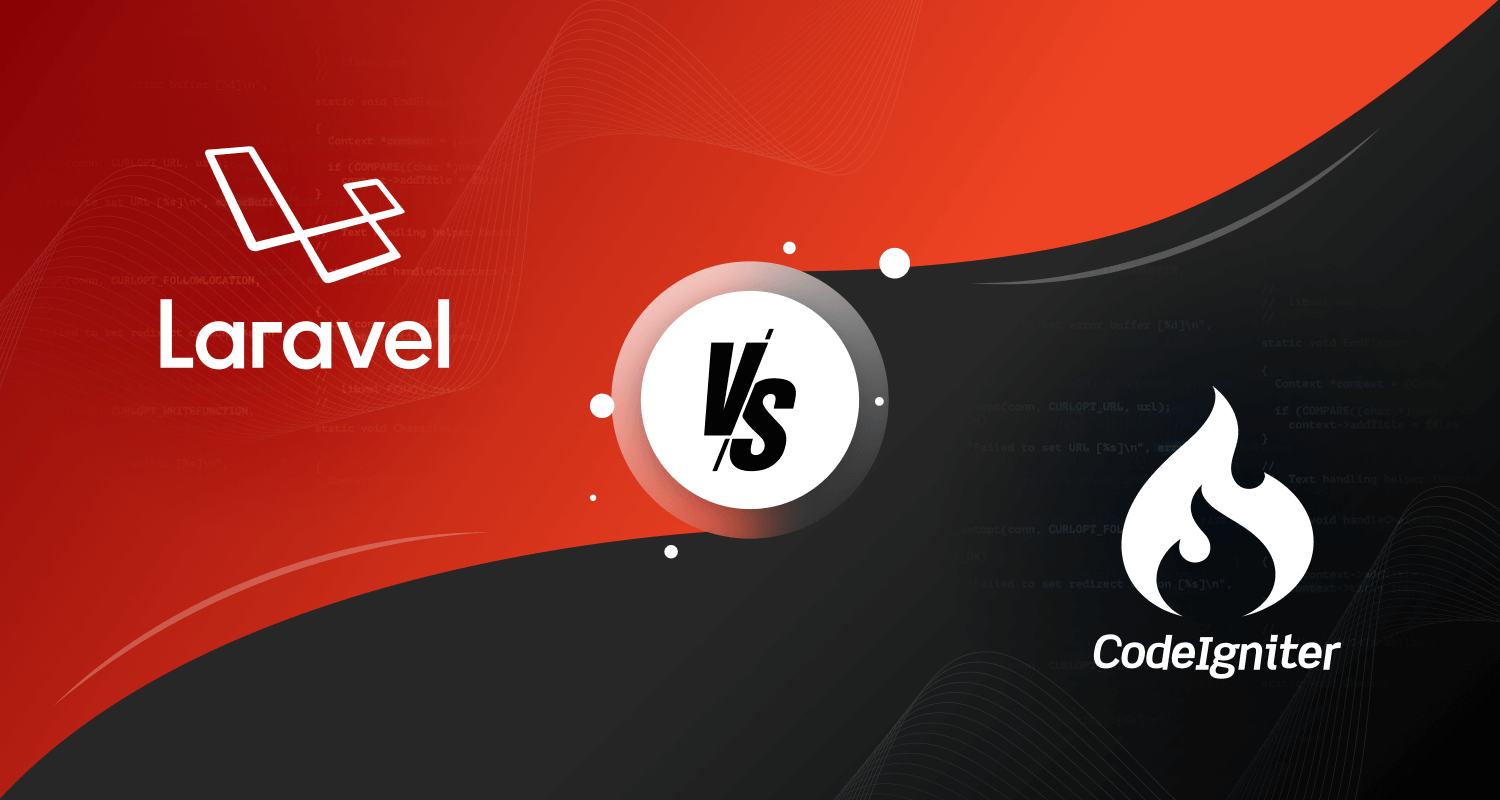When it comes to website management cPanel is the preferred choice for most hosting types viz. Shared Hosting, VPS Hosting, Cloud Hosting to name a few. cPanel, a web-based interface, is a management system that lets you manage all your website and hosting related orders with ease.
In this article, we’ll walk you through cPanel and share 5 tips to manage your website using cPanel. So without further ado, let us begin.
What is cPanel?
cPanel is a web-based control panel that allows you to manage your website and hosting orders easily. It has a graphic and visual appearance that helps you navigate seamlessly from one function to another.
If you’re a beginner and want to understand how cPanel works you can read this post. However, if you’ve already gone through the process of configuring your cPanel, then it’s time to learn how to manage your website without worrying too much.
5 Tips To Manage Your Website Using Cpanel
1.Easy App Installation
Auto-installers are a quick and hassle-free way of installing apps on your website or hosting account. There are various auto-installers available like Softaculous, Installatron, QuickInstall, etc. With our Cloud Hosting, we offer QuickInstall, a popular auto-installer that comes pre-integrated with cPanel. It supports multiple apps, themes and services to make your website look professional. As a website owner, your work of installing applications is simplified due to the auto-installer.
2.Update your PHP Version
The PHP version your website works on has an impact when it loads on your visitor’s browser. If your PHP version is not compatible with the visitors PHP version, it might pose a problem, for example, there might be performance issues, security vulnerabilities etc. Thus, it is important to keep your PHP updated. The current version of PHP 7.3 is said to be the best ever as it improves website loading speed immensely.
As a website owner, if you have a WordPress website make sure it is updated to 7.3 and if not that at least 5.6.20+, although this is not recommended by WordPress.
3.Check Server Performance
Making sure that your server has adequate space for your website resources to run properly is extremely important. Also, checking the performance of your server from time to time, helps you analyse if you need to upgrade your hosting as well.
In cPanel click on ‘Server Information,’ and you can check your CPU memory, file and disk usage, resource management, etc.
For instance, if you’re currently using Shared Hosting, chances are you might notice that most of the space is being taken by other users, especially with this being a shared space. Or another scenario, your website is growing and the server space falls short. In this case, the most obvious solution is to upgrade your hosting plan to some other hosting say, Cloud Hosting to accommodate the rise in website traffic.
As a website owner, this switch was possible because you analysed the server performance. This eventually will lead to happier customers as your website performance will improve.
4.Built-in Analytics
There are plenty of Analytical tools available in the market today viz. Google Analytics, KISSmetrics, CrazyEgg, etc. and although these are great, not everyone is keen on setting up analytics from scratch. However, having analytics in place is a good option and you can start with a built-in analytics system.
AWStats (Advanced Web Statistics) is an open-source analytics tool that comes with cPanel and offers data on traffic source, volume and even type of traffic, the operating system of the visitor, browser information, HTTP codes and a lot more.
As a website owner, analysing your website traffic can give you great insights on how well your business is performing and AWStats is one of the best tools for a beginner.
5.Files Management
As a website owner, you now don’t have to go through the hassles of uploading your files via FTP.
Conclusion
With these 5 cPanel tips for website management, we hope your website management is simplified and you can concentrate on your business without worrying much about the technicalities. If you have any suggestions on the kind of tutorials you would like to read, please feel free to comment below!
Managing website files can be tricky, especially if you’re new to it. With cPanel’s File Manager you can easily upload your files to your server. You can either upload your files individually or zip multiple files together and upload.